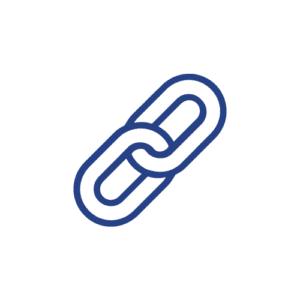Conversion Rate:
This is the percentage of visitors to your site who end up purchasing. Many things can influence conversion rate. Buyer readiness, user experience, promotions and navigability are especially impactful.
Sessions:
A session is a period of time that a user is engaging with your website. For example, if a user lands on your site and browses 10 different product pages for 5 minutes, then that session was 5 minutes long and the pages per session was 10.
Bounce Rate:
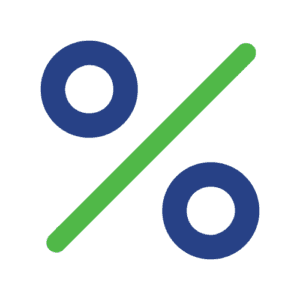 The percentage of single-page sessions in which there was no interaction. A bounced session has a duration of 0 seconds, meaning the visitor left the page when they landed on it and did not continue to browse.
The percentage of single-page sessions in which there was no interaction. A bounced session has a duration of 0 seconds, meaning the visitor left the page when they landed on it and did not continue to browse.
Shopping Cart Abandonment:

This is when a user adds a product to their cart and leaves your site. Some retailers will re-target these users with Shopping Cart Abandonment emails, which remind the user of what they had in their cart. This gives an incentive to complete the purchase before they buy the product elsewhere. If you don’t have the email address of the user you can re-target them with re-targeting display ads.
Landing Page:
A landing page is where a session starts- essentially how they got to your site. Many returning customers will simply type in your website URL and land on your homepage. If you are running a e-mail campaign on Grain-Free products, you might link that campaign to a specific page dedicated to that category; A Grain-Free Landing Page. Landing pages make it easier to digest information and navigate to similar pages where you can add products to your cart.
Product Detail Page: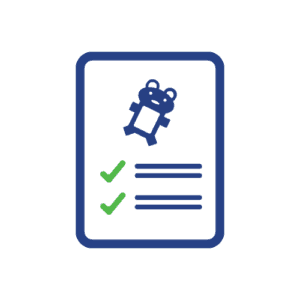
A product detail page is a page that highlights one product. Users browsing a product detail page usually have high purchase intent. This means that they’re reviewing detailed information about a particular product and want to make a purchase soon. It’s important to supply ample information on these pages so that the user feels confident in buying the product. This might include brand descriptions, ingredients lists, product reviews, video content and rich imagery of the product.
Explorer Page:
An explorer page is a page on your site that displays many products that fall into a particular category. For example, a page that displays all Grain-Free Dry Dog Food. A user who is unsure about what type of Grain-Free Dry Dog Food they want can easily browse all the products available with just a few scrolls of their screen. We recommend these pages display a “grid view” rather than “list view” so that visitors can see as many products as possible without scrolling multiple times down your site.
Banner:
A site banner can either be permanent or temporary. It is usually easy to add or remove from your site. You can either have it featured on all pages or only have it appear on specific pages. For example, a banner featuring a sale on dog treats should be present on all pages containing dog products. Yet, you may want to hide it if a user is exploring cat products as the information is not relevant to them. If you have a new customer offer, you may not want that banner to display for returning customers so they don’t get upset that they are not getting access to that discount.
Lead capture:
Lead capture is a term used for capturing information about new users coming to your site. The most common lead capture method is email capture. Many retailers will incentivize new users to submit their email address upon landing on the site, so they can easily (and cheaply) remarket to them if they abandon. Other retailers wait until a user is ready to move to checkout, or have an email capture pop if a user’s mouse begins to moves towards the top of their screen, showing intent to leave the site.